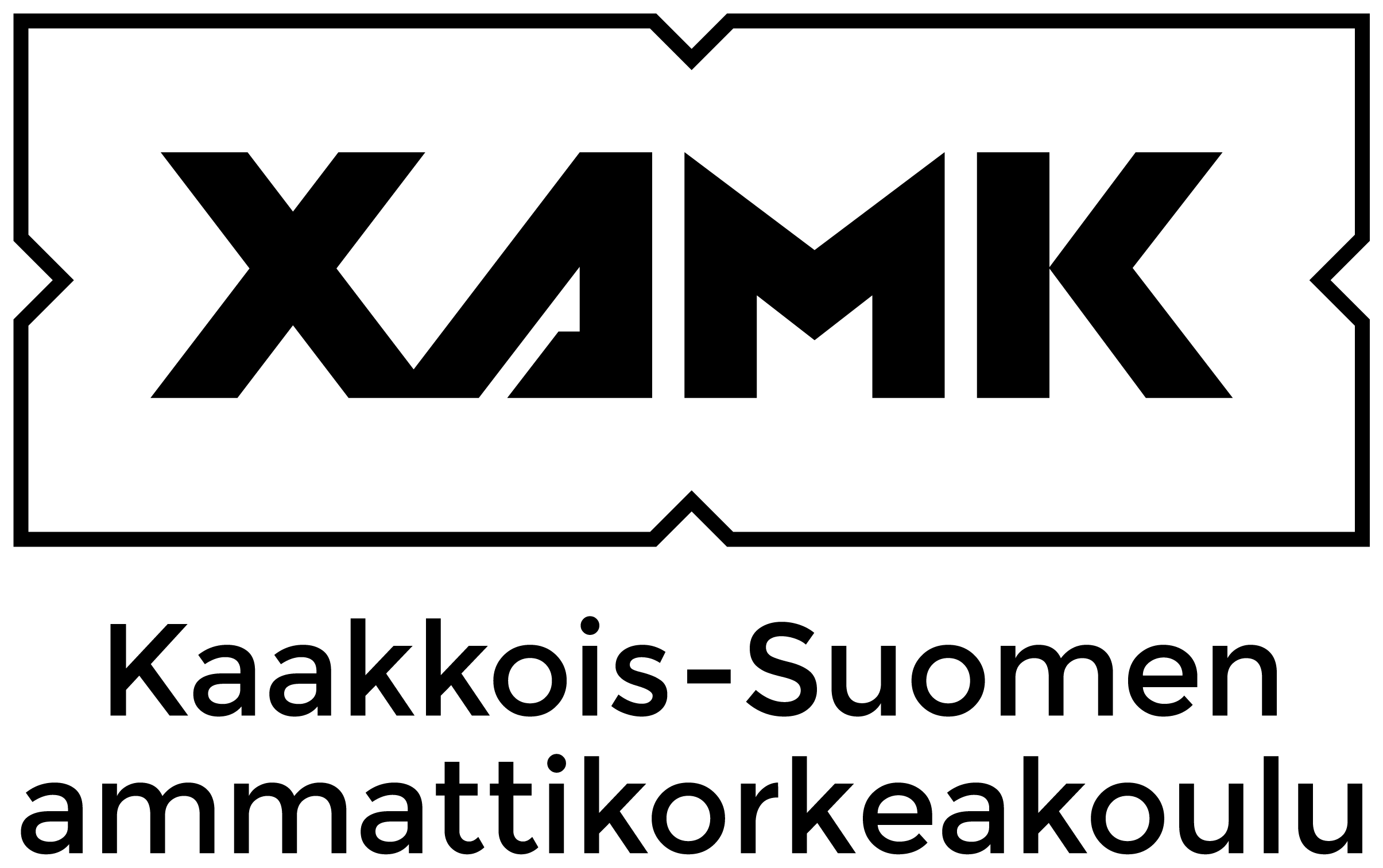Create graphics with Illustrator (3 cr)
Code: AV00EO47-3005
General information
- Enrollment
- 06.11.2023 - 17.11.2023
- Registration for the implementation has ended.
- Timing
- 01.02.2024 - 30.04.2024
- Implementation has ended.
- Number of ECTS credits allocated
- 3 cr
- Local portion
- 0 cr
- Virtual portion
- 3 cr
- Mode of delivery
- Distance learning
- Unit
- Open UAS and Continuing education
- Campus
- Ecampus
- Teaching languages
- English
- Finnish
- Seats
- 1 - 50
- Degree programmes
- Open University of Applied Sciences
- Degree Programme in Business Information Technology
- Teachers
- Miia Liukkonen
- Teacher in charge
- Miia Liukkonen
- Groups
-
VV2023-2024Optional studies 2023-2024
- Course
- AV00EO47
Objective
After completing this course, you will be familiar with the basics of vector graphics, software and the tools. You will also be able to:
• use Adobe Illustrator to create unique, self-made flat design graphics
• create graphics for different products for online publishing and print
• produce graphics with easy workflow
• learn about colors, resolution and file formats on the way
With these skills, you can create outstanding flat design graphics for multiple purposes, e.g. posters, flyers, for online publishing, or perhaps even a print for a t-shirt!
Content
This course is divided into small sections, where you will be introduced to vector graphics, Adobe Illustrator and its diverse toolset. You will work your way through the sections in the order displayed on the course platform. This way you will start with the basics and move on to more challenging topics.
Each section includes learning material such as videos, lessons and quizzes which will help you to execute the learning assignments. The learning assignments are hands-on tasks where you will learn to use Adobe Illustrator and create graphics for multiple purposes. The quizzes are there to make sure you are familiar with the basis of vector graphics, colors, resolution and file formats. You can apply this knowledge straight to your workflow.
Evaluation
Learning assignments will be evaluated with points. Scale 0-3 points:
• 3 points (PASS) Excellent work. Instructions followed. Fully meets competency requirement.
• 2 points (PASS) Good work. Instructions followed mostly, but some shortcomings on implementation. Meets enough of the competency requirement to adequately perform the assignment.
• 1 point (PASS) Satisfactory. Instructions partially followed. Deficient implementation and/or doesn't meet enough competency requirements to perform the assignment.
• 0 points (FAILED) Unacceptable. Instructions not followed. Doesn't meet the competency requirement.
Exams will be evaluated in pass/fail scale.
To get a pass grade of this course, you’ll need to submit all the assignments and gather enough points out of them. Also, you need to pass the quizzes.
Grading scale
Accepted/failed
Course material
All the study material will be found on course platform and is accessible to students throughout the course.
This course is a self-study course, which you can carry out independently and at your own pace (within the overall time limits of the course).
Adobe Illustrator CC is the software used in all the learning materials and examples on the course.
NB! Student must acquire the necessary Adobe software for the course.
Free trial or discount prices for students:
https://www.adobe.com/fi/creativecloud/buy/students.html
Student workload
The course covers 5 ECTS credits, totalling 135 hours of student work. The number of hours is theoretical and varies according to student effort.
Further information
Opintojakso on tarjolla:
Avoimen AMKin opiskelijoille 50 paikkaa
CampusOnlineopiskelijoille 100 paikkaa
Tutkinto-opiskelijoille
Evaluation scale
Approved/Failed
Assessment methods and criteria
Learning assignments will be evaluated with points. Scale 0-3 points:
• 3 points (PASS) Excellent work. Instructions followed. Fully meets competency requirement.
• 2 points (PASS) Good work. Instructions followed mostly, but some shortcomings on implementation. Meets enough of the competency requirement to adequately perform the assignment.
• 1 point (PASS) Satisfactory. Instructions partially followed. Deficient implementation and/or doesn't meet enough competency requirements to perform the assignment.
• 0 points (FAILED) Unacceptable. Instructions not followed. Doesn't meet the competency requirement.
Exams will be evaluated in pass/fail scale.
To get a pass grade of this course, you’ll need to submit all the assignments and gather enough points out of them. Also, you need to pass the quizzes.
Grading scale
Accepted/failed
Qualifications
Basic computer skills.