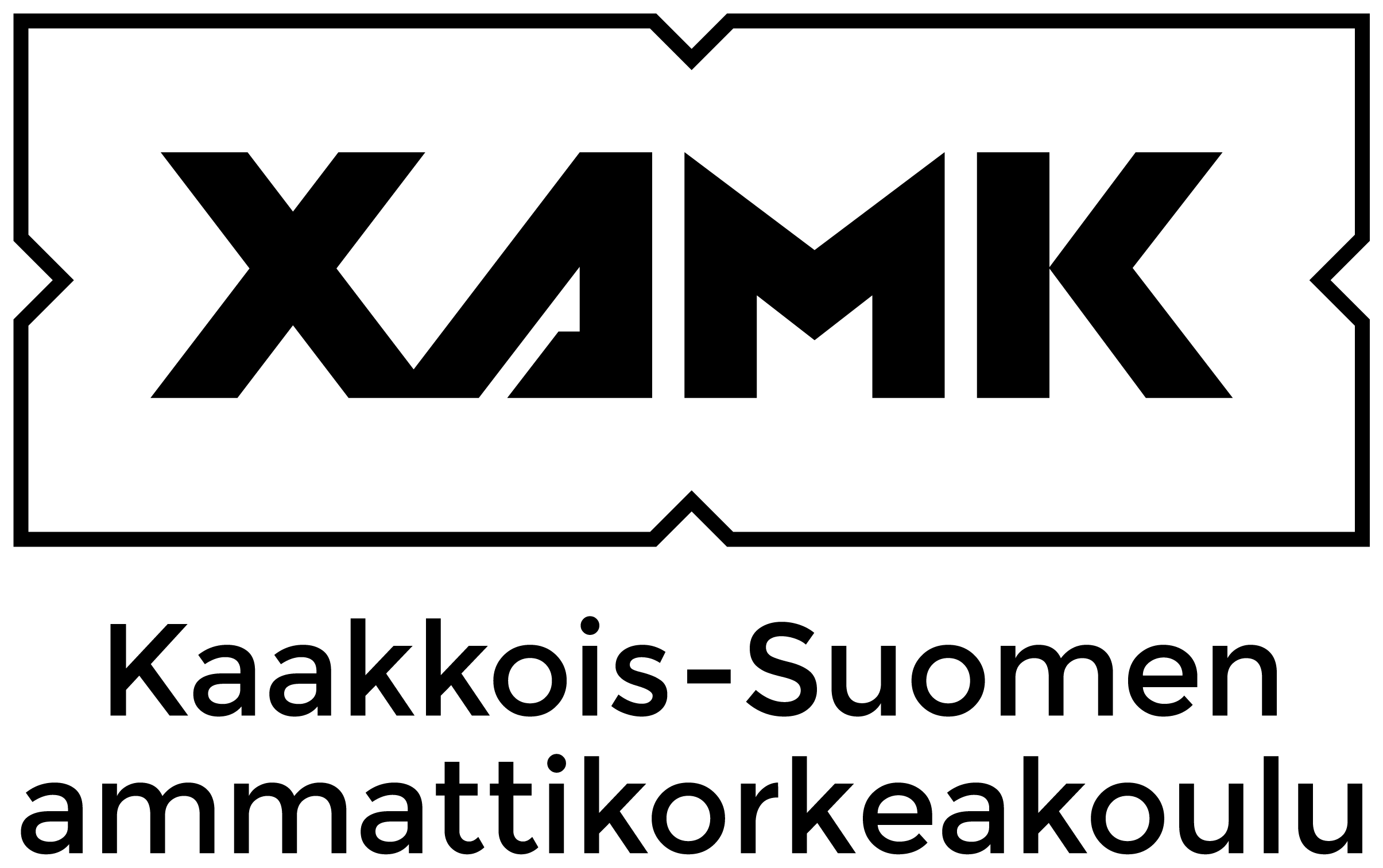Information technology (5 cr)
Code: EN00BH32-3003
General information
- Enrollment
- 20.08.2018 - 07.09.2018
- Registration for the implementation has ended.
- Timing
- 27.08.2018 - 30.11.2018
- Implementation has ended.
- Number of ECTS credits allocated
- 5 cr
- Local portion
- 4 cr
- Virtual portion
- 1 cr
- Mode of delivery
- Blended learning
- Unit
- Vanha_Open UAS and Continuing Education (vanhettu)
- Campus
- Kotka Campus
- Teaching languages
- Finnish
- Degree programmes
- Degree Programme in Energy Engineering
Course material
Opettajan ilmoittama materiaali.
Study forms and methods
Scheduled track:
Word: How do you make a character and paragraph formatting? How do
you make page settings? How do you add and format the pictures,
WordArt, and SmartArt objects? How to create a formulas in Word applications
feature? How to column the text and creating and formatting
tables, and how to use tabs? How are you using, creating and formatting
styles? How do you create a document based on the template documentation?
How do you create and format a table of contents and table of references?
How you divide your document into sections?
Excel: How to create a table, and you format it, as well as the contents of
a cell? How do you use functions, and create formulas? How do you
make the relative and absolute cell reference, and how to use them effectively
in the spreadsheet? How do you add the workbook with charts, a
combination of charts and how to format them? How do you work with
(move, copy, delete, rename, hide, protect, formatting) tables in the
workbook? How do you sort and filter large tables? How do you use the
lookup-, if-, sum.if-, count.if-, and count.a - functions, as well as you do
multi-launching drop lists? How to use conditional formatting in order to
clarify the readability of the table?
PowerPoint: How do you do to display the slide show, you take advantage
of themes and format them? How to take advantage of a variety
of slide design templates? How do you add animations, videos, and audio
to your presentation? How do you make a non-stop, as well as the
general public held presentations?
How to embed and link to information about the Office-from one program
to another?
Independent track:
Word: How do you make a character and paragraph formatting? How do
you make page settings? How do you add and format the pictures,
WordArt, and SmartArt objects? How to create a formulas in Word applications
feature? How to column the text and creating and formatting
tables, and how to use tabs? How are you using, creating and formatting
styles? How do you create a document based on the template documentation?
How do you create and format a table of contents and table of references?
How you divide your document into sections?
Excel: How to create a table, and you format it, as well as the contents of
a cell? How do you use functions, and create formulas? How do you
make the relative and absolute cell reference, and how to use them effectively
in the spreadsheet? How do you add the workbook with charts, a
combination of charts and how to format them? How do you work with
(move, copy, delete, rename, hide, protect, formatting) tables in the
workbook? How do you sort and filter large tables? How do you use the
lookup-, if-, sum.if-, count.if-, and count.a - functions, as well as you do
multi-launching drop lists? How to use conditional formatting in order to
clarify the readability of the table?
PowerPoint: How do you do to display the slide show, you take advantage
of themes and format them? How to take advantage of a variety
of slide design templates? How do you add animations, videos, and audio
to your presentation? How do you make a non-stop, as well as the
general public held presentations?
How to embed and link to information about the Office-from one program
to another?
Blended track:
Word: How do you make a character and paragraph formatting? How do
you make page settings? How do you add and format the pictures,
WordArt, and SmartArt objects? How to create a formulas in Word applications
feature? How to column the text and creating and formatting
tables, and how to use tabs? How are you using, creating and formatting
styles? How do you create a document based on the template documentation?
How do you create and format a table of contents and table of references?
How you divide your document into sections?
Excel: How to create a table, and you format it, as well as the contents of
a cell? How do you use functions, and create formulas? How do you
make the relative and absolute cell reference, and how to use them effectively
in the spreadsheet? How do you add the workbook with charts, a
combination of charts and how to format them? How do you work with
(move, copy, delete, rename, hide, protect, formatting) tables in the
workbook? How do you sort and filter large tables? How do you use the
lookup-, if-, sum.if-, count.if-, and count.a - functions, as well as you do
multi-launching drop lists? How to use conditional formatting in order to
clarify the readability of the table?
PowerPoint: How do you do to display the slide show, you take advantage
of themes and format them? How to take advantage of a variety
of slide design templates? How do you add animations, videos, and audio
to your presentation? How do you make a non-stop, as well as the
general public held presentations?
How to embed and link to information about the Office-from one program
to another?
Timing of exams and assignments
Syksyllä 2018 aloittaneet: 21.1.2019, 8.4.2019, 23.9.2019 ja 2.12.2019.
Syksyllä 2017 aloittaneet: 24.9.2018 ja 3.12.2018.
Evaluation scale
1-5
Assessment criteria, good (3-4)
3 e. Students can use the key models, methods, software and techniques
of the professional field